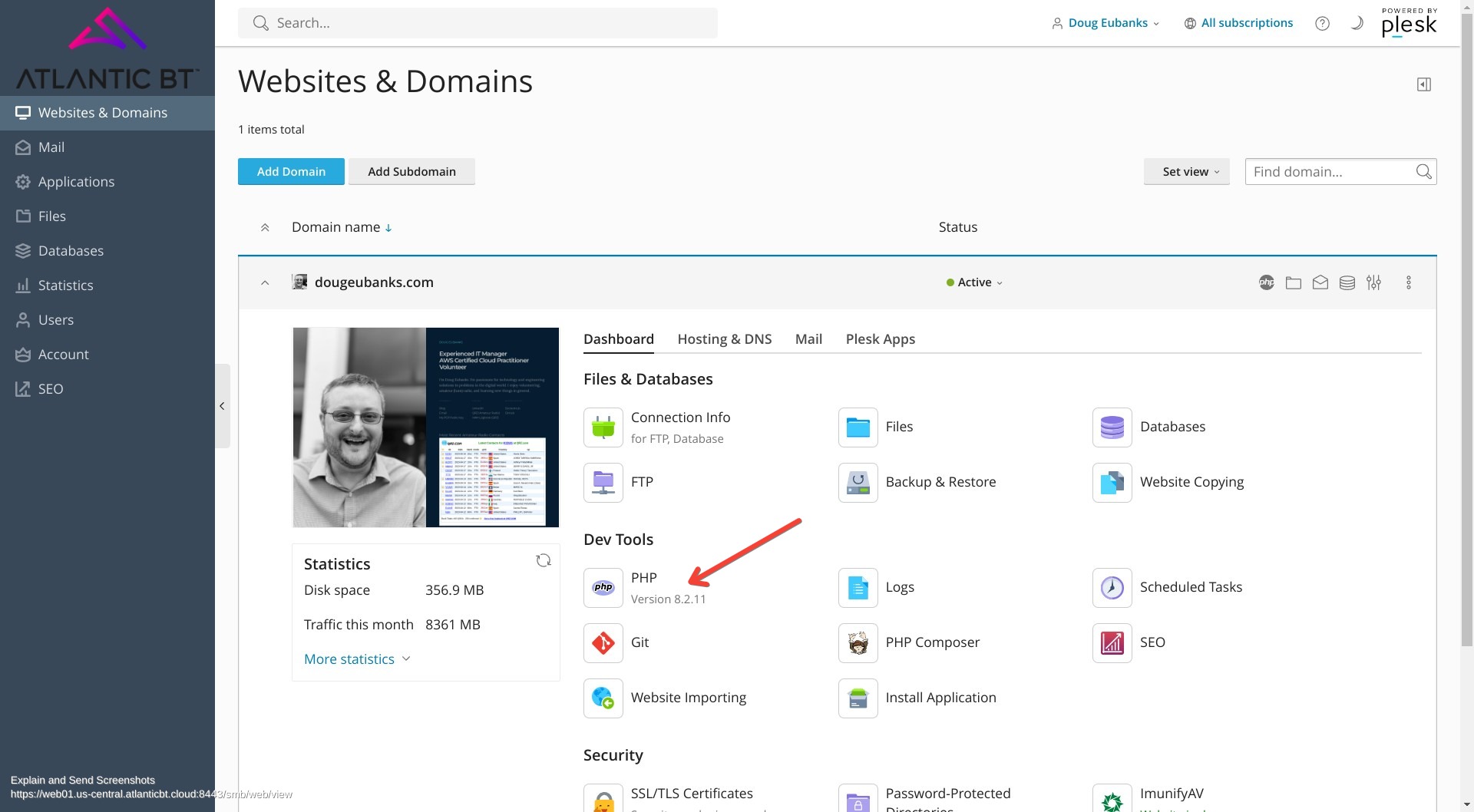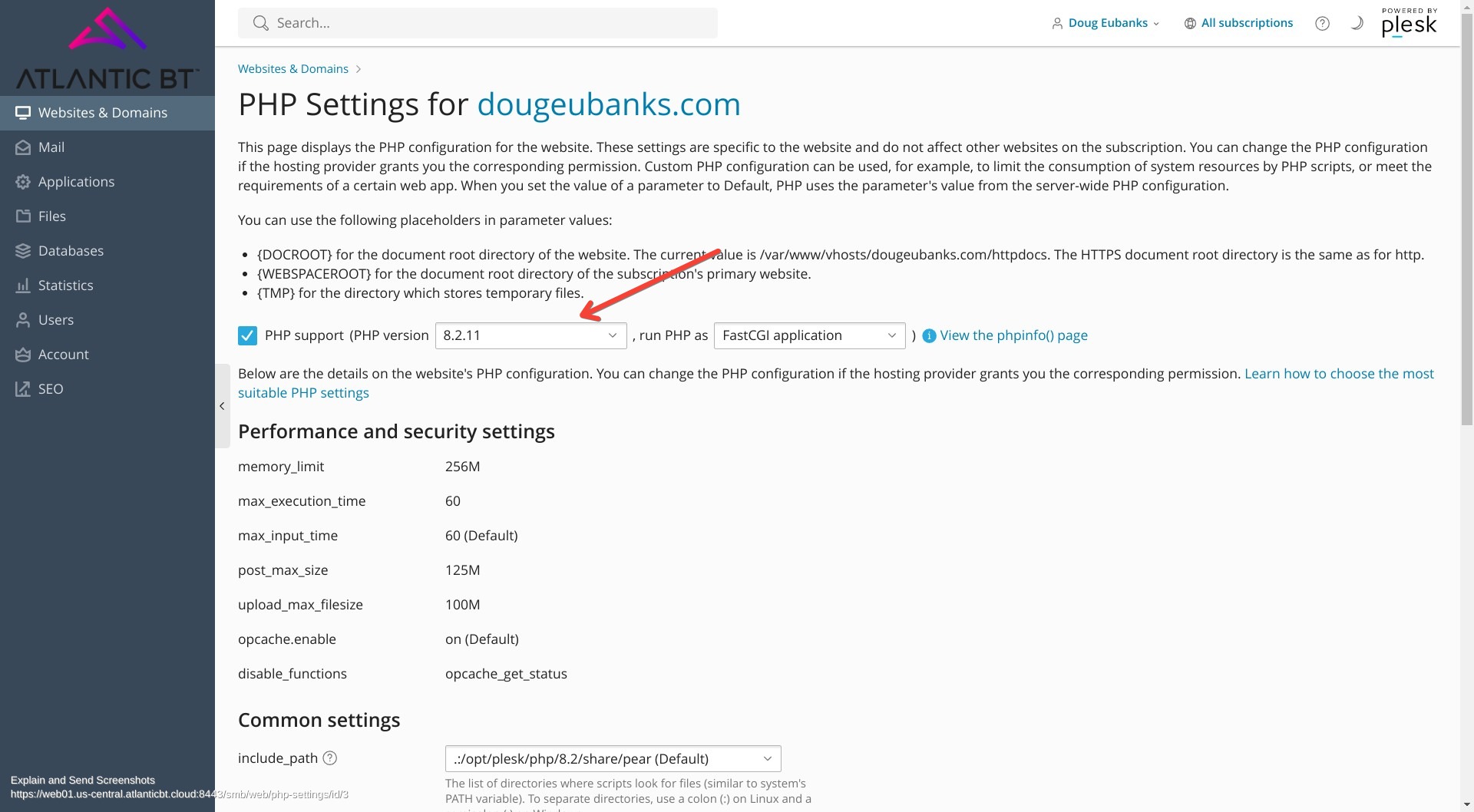You can log in to the administrator panel using the address for your specific web server. Once logged in, you should see a list of sites and you can click the highlighted area (as shown below) to select a different version from the drop-down. The change is immediate, once you save your changes.
| Server Name | Hosting Control Panel Link |
| Web 01 | https://web01.us-central.atlanticbt.cloud:8443/ |
| Web 02 | https://web02.us-central.atlanticbt.cloud:8443/ |
| Web 03 | https://web03.us-central.atlanticbt.cloud:8443/ |